During a family vacation, you create many memories you would like to share with everyone on social media. However, sharing each of them with your followers can ruin your feed’s aesthetic. Hence, you might want to make a photo collage, but the thought of using complex software can overwhelm you.
Therefore, there is no need to worry since you can create an engaging social media post by combining all the images through an exclusive online collage maker. In this article, you‘ll learn how you can choose a unique template, upload photos, and arrange them as desired via insMind.
Part 1. insMind: The Top Choice for Photo Collage Creation
If you are looking for a reliable tool to turn your list of memories into one stunning picture, insMind is the best tool for this task. It is an AI-powered tool that is designed for users who want perfect images for personal or professional use. Unlike other collage makers that are complex and have limited options, insMind provides you with various beautiful collage templates.
While creating collages, you can choose from its rich library of templates and customizable backgrounds to make your collage stand out. Whether you are a first-time user or a professional designer looking for templates, the insMind AI toolbox is the best choice for photo collage creation.
Part 2. Simple Step-by-Step Tutorial to Make Your Own Attractive Collage
Using the insMind collage feature, you can make attractive picture collages that make your memories even more unforgettable. Let’s learn the step-by-step detailed guidelines to help you create your own masterpiece.
Step 1. Browse the Photo Collage Tool and Upload Pictures
Open the insMind Photo Collage tool on the desired web browser, click the “Upload Photos“ button, and import the pictures from your desktop.
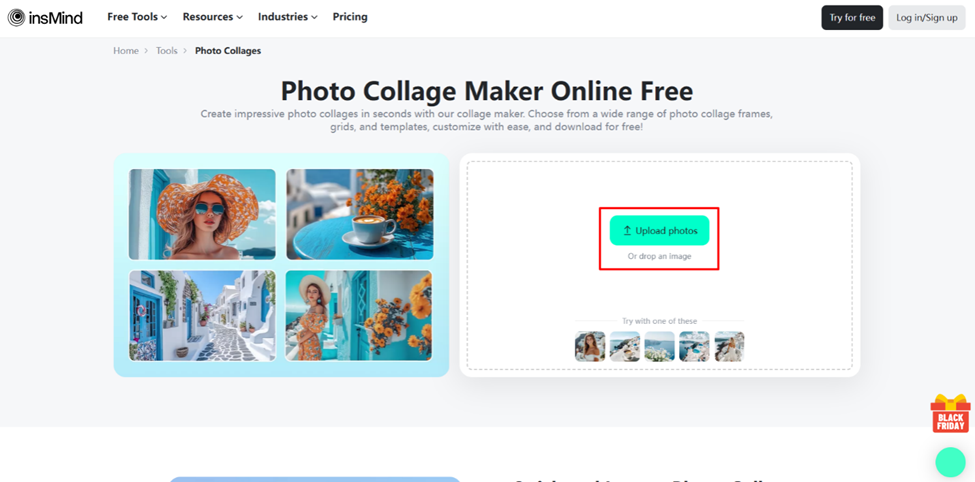
Step 2. Apply the Desired Collage Style
Next, click “Spacing Layout,” and choose the grid that best fits your needs. This tool provides over 100 grid layouts divided into 16 categories according to your number of pictures. Then, adjust the “Margin,” “Padding,” and “Corner Radius” using the scale and proceed.
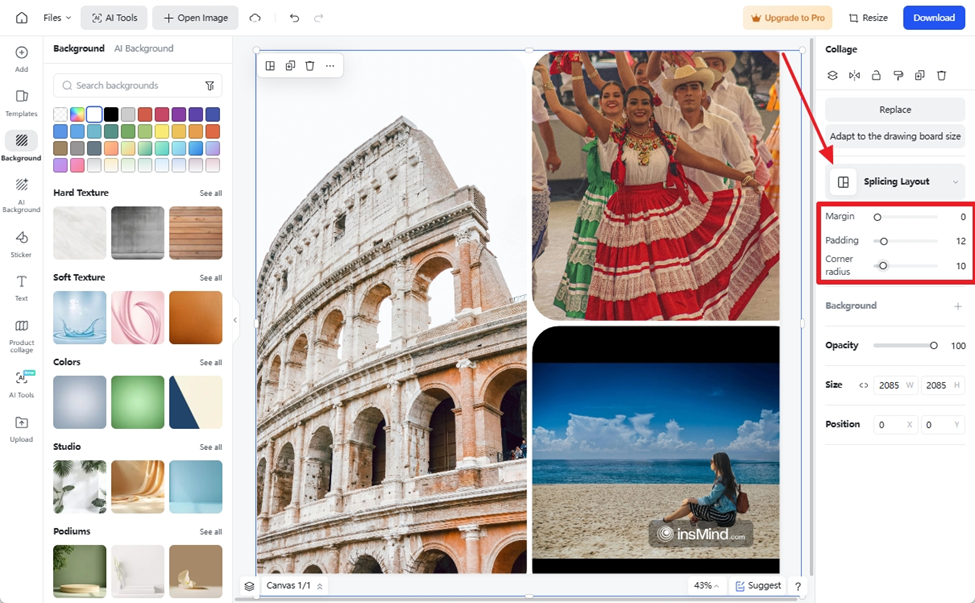
Step 3. Choose Background and Download the Collage
Afterward, choose features that will appear on the side of the screen, from different backgrounds to text and stickers, as you like. Later, press the “Download“ tab, select the image requirements, and once satisfied, hit the ‘Download“ button again to save the photo collage on your device.
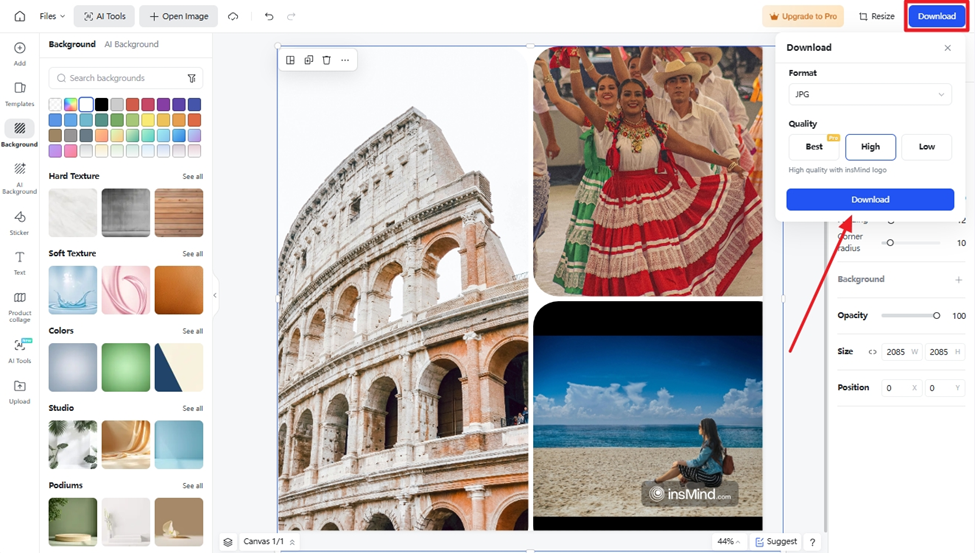
Part 3. How AI is Revolutionizing Photo Collage Design?
Mastering the instructions on using the insMind photo collage maker is just the beginning. Its advanced AI features can take your pictures to the next level by making the process more creative. Here are a few benefits of using insMind to edit your photo collage:
1. Ideal for Fashion Portfolios: It can be a game changer, especially for fashion professionals who want to showcase their work. You can make visually striking colleges for online portfolios, mood boards, or professional materials for social media.
2. Event Memories Compilation: Whether it’s a birthday, wedding, or party, events are significant in everyone’s life, and everyone wants to cherish these moments. You can create personalized collages with themes, colors, and text that make your memories even more special through creative templates.
3. Marketing Campaigns: insMind is a valuable AI-powered tool for designing marketing content. Whether you want to promote a product or announce a sale, collage can show multiple elements in one image. You can make engaging and trending designs that capture the attention of your target audience.
4. Education Presentations: Students can use insMind to make their presentation using its collage-making capabilities. Moreover, teachers can use it to create visual lessons for students and combine images, diagrams, and notes in a single organized collage.
Part 4. What Makes insMind the Ultimate AI Tool for Photo Collages
Now that you know the benefits of using insMind as a photo collage maker, let’s understand what makes it truly exceptional. Let’s explore some reasons why insMind is the ultimate AI tool and what sets it apart from everyone.
1. Free to Use: Unlike other tools needing a monthly subscription to make collages, this tool is free to create collages. It even lets you create customizable templates without any fees or limitations.
2. Processing Speed: Other tools are fine for making collages, but sometimes they take ages, show unexpected errors, or stop working before downloading the picture. However, insMind facilitates users with fast processing speeds that download images in seconds, leaving errors behind.
3. High-Quality Output: After making a collage, you can choose the resolution and quality of the picture before downloading it. This flexibility to adjust settings proves vital, especially when users have to post results on social media or take out physical prints.
4. Saves Storage: Large-format pictures like BMP and TIFF can take up to a significant amount of storage. insMind allows you to download your photos in formats like JPG and PNG, which can save storage on your device.
Conclusion
To sum up, insMind free collage maker can enhance your social media aura and make your content more engaging since it‘s the best collage maker. Using its advanced variety of templates, you can compile your moments together in one photo, saving your storage. As you know, the benefits of using this tool, so if you are looking for a good collage maker, insMind is the most suitable one.
