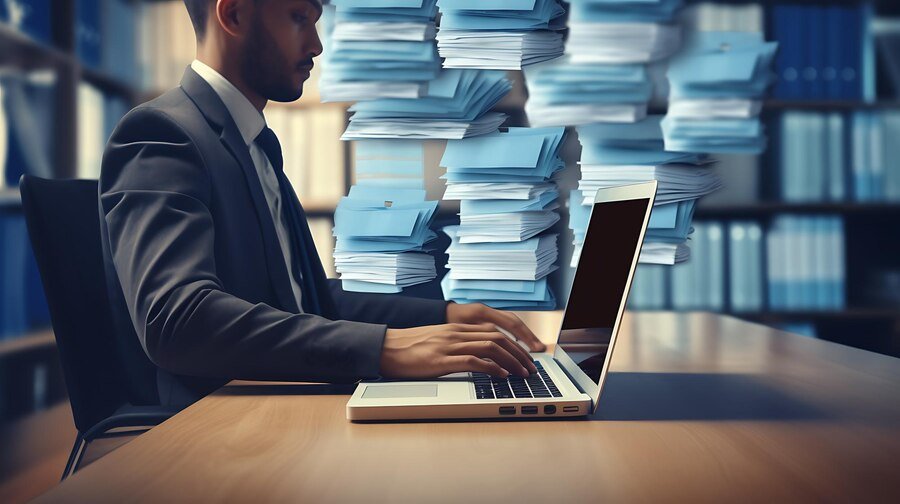In the digital age, data loss can happen in the blink of an eye. Whether due to accidental deletion, system crashes, or corruption, losing important files is a scenario that everyone dreads. Fortunately, data recovery techniques have advanced significantly, making it possible to recover deleted files from both Solid State Drives (SSDs) and Hard Disk Drives (HDDs). However, the process and success rate of recovery can vary depending on the type of storage device in use.
This guide will explore the differences between SSDs and HDDs, the challenges involved in recovering data from each, and the most effective methods for retrieving lost files.
- Understanding the Differences Between SSDs and HDDs
- Challenges in Recovering Deleted Files from SSDs
- Methods for Recovering Deleted Files from SSDs
- Recovering Deleted Files from HDDs
- Methods for Recovering Deleted Files from HDDs
- Preventive Measures: Protecting Your Data
- Conclusion: The Importance of Swift Action and Professional Help
Understanding the Differences Between SSDs and HDDs
Before diving into the recovery process, it’s essential to understand how SSDs and HDDs function differently.
1. Hard Disk Drives (HDDs):
HDDs are traditional storage devices that use spinning magnetic disks (platters) to read and write data. When a file is deleted from an HDD, the data itself isn’t immediately erased. Instead, the space it occupies is marked as available for new data, and the actual data remains on the disk until it is overwritten.
2. Solid State Drives (SSDs):
SSDs, on the other hand, use NAND flash memory to store data. They have no moving parts, which makes them faster and more durable than HDDs. However, SSDs use a process called TRIM, which automatically erases deleted files to free up space for new data, making recovery more challenging.
Challenges in Recovering Deleted Files from SSDs
Recovering files from SSDs is generally more complicated than from HDDs due to the TRIM command. TRIM improves the performance of SSDs by ensuring that deleted data is immediately wiped from the drive, preventing it from being recovered through traditional means. However, there are still methods to recover files under certain circumstances.
1. The Impact of TRIM: If the TRIM command is enabled, the SSD will immediately erase the data when a file is deleted. This reduces the likelihood of recovery, as the data blocks are cleared almost instantly.
2. Wear-Leveling: SSDs use wear-leveling algorithms to extend their lifespan by distributing write and erase cycles across the memory cells. This can complicate data recovery because the physical location of data changes frequently.
3. Encryption: Many SSDs come with built-in encryption, which, while enhancing security, makes data recovery more difficult if the encryption keys are lost.
Methods for Recovering Deleted Files from SSDs
Despite the challenges posed by TRIM and other SSD-specific features, there are still scenarios where recovery is possible:
1. Immediate Action: The best chance of recovering files from an SSD is to stop using the drive immediately after realizing that data has been deleted. This reduces the likelihood of the deleted data being overwritten.
2. Professional Data Recovery Services: Companies like Stellar Data Recovery offer specialized services for SSD data recovery. They use advanced techniques and proprietary tools that can sometimes bypass the TRIM command and retrieve lost data.
3. Data Recovery Software: In some cases, data recovery software designed for SSDs can be effective, particularly if TRIM has not been enabled or if the SSD is in a RAID configuration where TRIM is not supported.
4. Disabling TRIM: If TRIM is not supported or has been disabled, it may be possible to recover deleted files using traditional data recovery software. However, this is a rare scenario and typically only applies to older SSDs or specific configurations.
Recovering Deleted Files from HDDs
Compared to SSDs, recovering files from HDDs is generally more straightforward due to the way data is stored and deleted. Since the actual data remains on the drive until it is overwritten, there is a higher chance of successful recovery.
1. The Role of Overwriting: When a file is deleted from an HDD, the data remains intact until new data is written over it. This means that the sooner recovery efforts are made, the higher the chances of success.
2. Fragmentation: Data on HDDs can become fragmented, meaning that parts of a file may be scattered across different areas of the disk. This can complicate recovery, but advanced recovery software can often reassemble the fragmented data.
3. Mechanical Failures: HDDs are prone to mechanical failures due to their moving parts. If the drive itself fails, data recovery becomes more challenging and may require the expertise of a professional data recovery service.
Methods for Recovering Deleted Files from HDDs
Recovering files from HDDs is often more accessible to the average user, and several methods can be employed:
1. Data Recovery Software: Many software options are available for recovering deleted files from HDDs. These programs scan the drive for deleted files and attempt to recover them before they are overwritten.
2. Manual Methods: In some cases, data recovery can be as simple as checking the Recycle Bin or using built-in operating system tools like Windows’ “Previous Versions” feature to restore deleted files.
3. Professional Data Recovery Services: For more complex cases, such as when the HDD has experienced physical damage, professional data recovery services like those offered by Stellar Data Recovery are often the best option. These services use specialized equipment and cleanroom environments to recover data from damaged or failing drives.
4. Disk Imaging: Creating a disk image of the HDD before attempting recovery can preserve the data in its current state, allowing for multiple recovery attempts without risking further data loss.
Preventive Measures: Protecting Your Data
While data recovery methods are effective, the best approach is to prevent data loss in the first place. Here are some preventive measures that can help protect your data:
1. Regular Backups: Regularly backing up your data to an external drive, cloud storage, or network-attached storage (NAS) ensures that you always have a copy of your important files, even if your primary drive fails.
2. Use of Reliable Storage Devices: Investing in high-quality storage devices, whether SSDs or HDDs, reduces the risk of data loss due to hardware failure.
3. Data Encryption: While encryption protects your data from unauthorized access, it’s crucial to keep encryption keys secure and backed up. Losing the encryption key means losing access to the data.
4. Avoiding Excessive Write/Erase Cycles: For SSDs, minimizing unnecessary write and erase cycles can prolong the life of the drive and reduce the risk of data loss.
Also. Explore
Holoware Workstation Computers: Powering Your Productivity Behind The Scenes
Talk To Strangers with 2024 Omegle Alternative
Conclusion: The Importance of Swift Action and Professional Help
Whether you’re using an SSD or an HDD, the key to successful data recovery lies in swift action and the right tools. For HDDs, there is a higher likelihood of recovery due to the way data is stored and deleted. However, SSDs present unique challenges due to the TRIM command and other features, making recovery more complex.
When faced with data loss, it’s crucial to stop using the affected drive immediately and consider your recovery options. While data recovery software can be effective in many cases, professional services like Stellar Data Recovery offer the best chance of success, especially in more severe or complicated scenarios.
Ultimately, the best way to safeguard your data is through prevention—regular backups, proper storage device care, and security measures can go a long way in ensuring that your files remain safe and accessible.