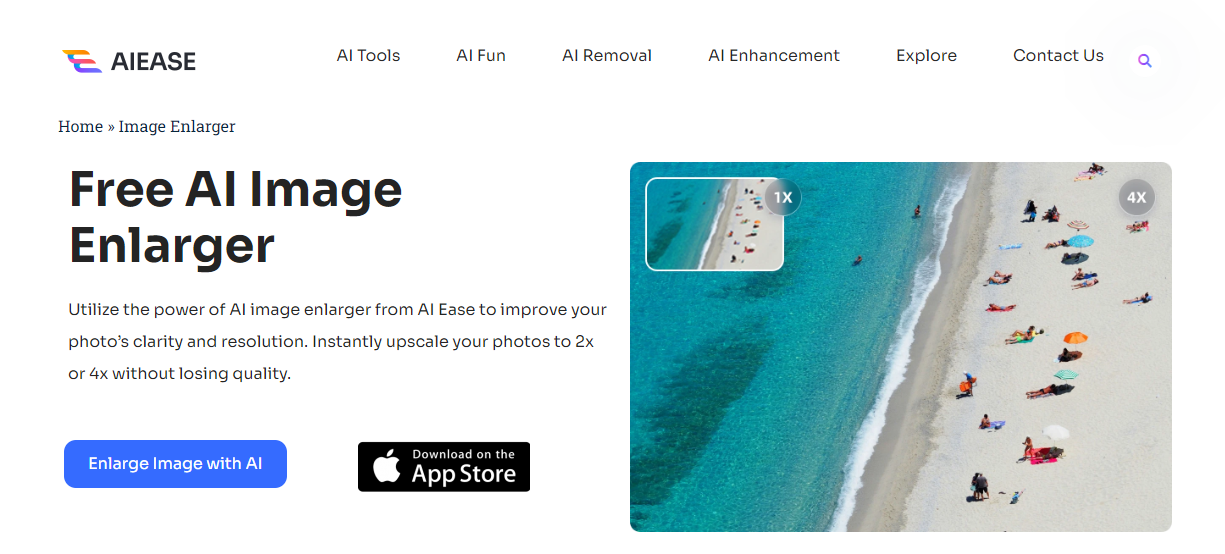High-quality visuals are no longer optional for content creators—whether you’re a photographer fine-tuning a portfolio or a social media manager adding polish to a campaign. This makes image upscaler a game-changing technology for anyone who deals with digital visuals.
But what is image upscaling? Simply put, it’s a process that enlarges images by increasing their resolution, without compromising quality. Traditionally, image enlargers led to dreaded pixelation. However, AI-powered solutions have transformed this space by making it possible to maintain—and even enhance—image quality while increasing size.
This blog will explore why high-resolution images matter, how image upscale works, and how to use them effectively for photography, social media, and beyond.
Why High-Resolution Images Matter
1. Professionalism Makes an Impression
Every professional understands the saying, “Your visuals are your first handshake.” Whether you’re showcasing your work to a client or advertising a product, a blurry or pixelated image can raise questions about your professionalism. High-resolution images enhance credibility and communicate attention to detail, setting you apart from the competition.
2. Better Viewer Engagement
Consumers are drawn to visually stunning images. According to research, articles and ads with high-quality visuals get 94% more views than those with low-quality or no visuals at all. By using crisp, high-res photos, you can improve engagement rates, social media shares, and audience retention.
3. Streamlined Digital Versatility
A high-resolution image can do it all—whether it’s being printed on large canvases or downscaled for a website. A low-resolution photo, by contrast, limits your options. With an upscaled image, you ensure maximum versatility without distortion.
Traditional Upscaling vs. AI-Based Solutions
Traditional Methods
Traditional upscaling typically involved software stretching the image’s pixels to fit a larger frame. This resulted in blurred, pixelated quality that drained the visual impact of your content. Tools like Photoshop’s older methods or simple image-resizing functions worked, but they left much to be desired in terms of output quality.
AI-Based Upscaling Technology
AI-based upscaling represents a step-change in quality. Leveraging advanced algorithms, AI tools analyze every pixel of an image, predict missing details, and intelligently “fill in” or enhance those areas. This approach creates clear and sharp images, regardless of enlargement size. AI understands the structure of details like edges, textures, and contrasts, improving fidelity to incredible levels.
The Difference in Action
- Traditional Rescaling Output: Adds size but sacrifices clarity, leaving the enlarged image looking stretched.
- AI Upscaling Output: Enlarges the photo while keeping fine details intact, ensuring sharp edges, vibrant colors, and crisp textures.
Benefits of Using an AI Image Upscaler
Still, wondering why AI upscalers are worth trying? Here are some key benefits you’ll love:
1. Enhanced Quality
Preserve crispness and clarity even when significantly enlarging an image size. Textures, edges, and fine details are maintained to present your visuals at their absolute best.
2. Time Silently Saved
Forget spending hours perfecting low-res images in post-editing software. AI upscale delivers results with just a few clicks. This is a bonus for busy photographers and content creators on tight deadlines.
3. Cost Efficiency
Best of all, many tools require little to no setup costs. Instead of relying on complex design suites, you can upscale images via lightweight online tools.
4. Expanded Creative Flexibility
Upscaled images turn constraints into opportunities. From transforming old camera photos into marketing assets to revitalizing small digital files, you can use AI to recycle and beautify visuals that are too valuable to discard.
How to Use an AI Image Upscaler
Want to upscale images with confidence? Here’s your quick guide to getting started, step by step.
Step 1. Select Your Image
Choose the file needing enlargement. AI tools commonly accept formats such as PNG, JPEG, or TIFF.
Step 2. Upload the Image to the Upscaler
Most upscale platforms allow you to drag and drop your image into place. To save time, ensure the chosen platform matches your file size or resolution needs.
Step 3. Define Your Desired Output Size
Tell the tool how much size you need to add—whether that’s a simple 2X or specific pixel dimensions (e.g., 1920×1080 for Full HD).
Step 4. Apply Processing
Allow the tool to work its magic! AI scours image details and enhances the resolution during enlargement.
Step 5. Download and Use
Once processing completes, you’ll have an enhanced, high-resolution version of your image ready to download. Tested and approved!
Best Practices for Upscaling Images
To ensure your images upscale are flawless, follow these golden rules:
- Start with the Best-Quality Source: The better your source image, the more impactful results you’ll see. A blurry image upscaled via AI will still see improvements, but perfection starts with clean inputs.
- Use Moderate Upscaling: Jumping from a thumbnail to billboard size may push the limits of realism. Moderate increments work best.
- Review Tones and Contrast Post-Upscale: Upscaling can sometimes stretch contrast errors or over-process highlights. Examine the final file with an editor to make smaller mistakes.
- Verify Before Sharing: Double-check how your enhanced image looks on different devices or screen sizes—it might appear over-processed or artificial on certain displays.
Real-world applications of Image Upscaling
Curious about real-life impacts? Here’s how other professionals elevate their processes using upscale technology.
- A Photographer’s Portfolio: Studio owner Dana used AI tools to revamp low-resolution scans of old printed portraits, impressing clients and securing more bookings.
- An Instagram Marketer: Sarah boosted her campaign engagement by turning grainy product images into polished, scroll-stopping visuals—earning millions of impressions.
- An E-commerce Storefront: Paul’s online furniture store reduced photo complaints by upscaling thumbnail product previews for crisp multi-angle shots.
Your Next Step Toward Crystal-Clear Visuals
The demand for stunning imagery is higher than ever—don’t lag because of hazy, pixelated photos. AI upscale simplifies the road to professional-looking visuals, offering drastic quality improvements while saving you time and effort.
Whether you’re curating your creative portfolio, designing a social feed, or improving advertising banners, AI-powered upscaling can change the way you tell a story with your images.
Turn your art into something extraordinary. Test an image upscale today and experience the transformation firsthand!